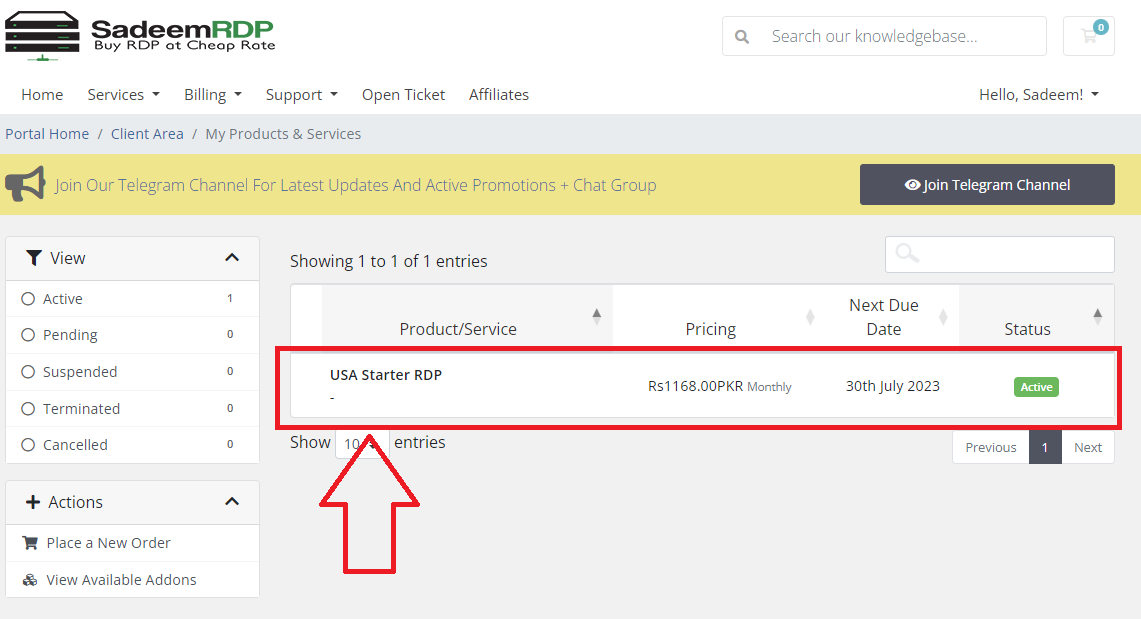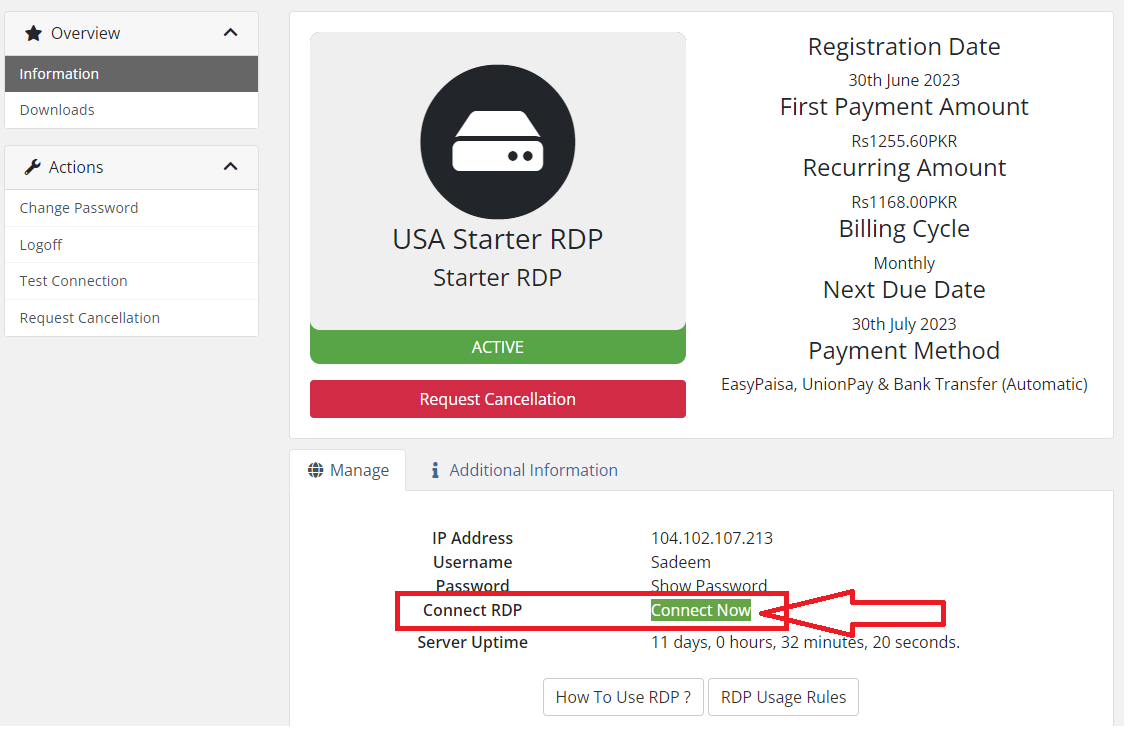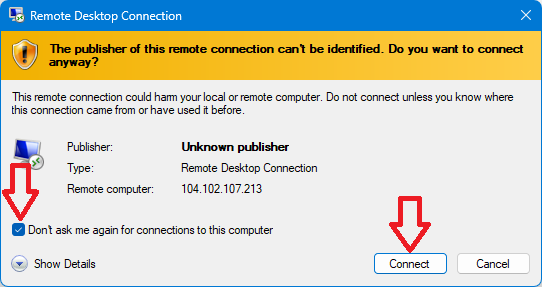- Home
-
Store
- Browse All
- Saudi Arabia Shared RDP
- UAE Shared RDP
- Browser RDP
- Starter RDP
- USA Basic RDP
- UK Basic RDP
- Canada Basic RDP
- Germany Basic RDP
- UK Admin RDP
- USA Admin RDP
- FIFA Fut Bot RDP
- NL Private RDP/VPS
- UK Private RDP/VPS
- USA Private RDP/VPS
- Cheap Emulator VPS
- Germany Private RDP/VPS
- Canada Private RDP/VPS
- Australia Basic RDP
- Australia Private RDP/VPS
- UAE Private RDP/VPS
- Announcements
- Knowledgebase
- Network Status
- Affiliates
- Contact Us
-
More